FlightGear - Création d'avions et autres / Creation of aircraft and other
Vous désirez aider à améliorer les avions de Hangar de Helijah, c'est ici que cela se passe / You would like to help improving aircraft from Helijah's hangar, this is where it happens
Vous n'êtes pas identifié(e).
- Contributions : Récentes | Sans réponse
#1 2014-01-08 22:23:06
- LesterBoffo
- Créateur

- Lieu : Oregon, USA
- Inscription : 2013-07-15
- Messages : 56
Trouble with Blender 2.41's UV unwrapping python
So excuse my English but.. I'm having a bit of trouble trying to 'unwrap' the UV mesh from my Ju-288A aircraft using the Python script on my older copy of Blender 2.41
(Yes it's a really old version, but it's stable for using to import/export .mqo Metasequoia files.) What I get is from the fuselage and canopy framing combined, and the .tga it outputs looks like this..

Doesn't make much sense to me, and after all this work, makes me just want to go ahead and do the fuselage like I normally do in Metasequoia, by lining up the side view of the model with the mapping window and mapping the shape with the mapping window, 2D style.
So feel free to besmirch my OS and choice of 3D modeller, but at least give me credit for trying to use Blender for making something better of my models... ![]()
cheers,
Lewis
Antique Aircraft, GA Types, MP Carrier ships and Carrier Aircraft developer.
Hors ligne
#2 2014-01-08 22:52:05
Re : Trouble with Blender 2.41's UV unwrapping python
Hi LesterBoffo,
With mouse cursor in 3D view, in edition mode (key tab), use key "a" for selected all point, use numpad key 1 for side view and key "u" for uvmap mode. Choose "Project form view" after in UVMap windows (shift F10), move and resize the UV Map.
I hope help you./
Regards Emmanuel
Quelques avions pour FlightGear
http://helijah.free.fr
Hors ligne
#3 2014-01-08 23:28:44
- LesterBoffo
- Créateur

- Lieu : Oregon, USA
- Inscription : 2013-07-15
- Messages : 56
Re : Trouble with Blender 2.41's UV unwrapping python
Well I got as far as the "u" key but it seemed to not do anything visually that I could tell. Then, when I pressed shift-F10 the model view disappeared and I got nothing? .. ![]()
Am I supposed to get a 2D image of the unwrapped file in the file's folder?
Antique Aircraft, GA Types, MP Carrier ships and Carrier Aircraft developer.
Hors ligne
#4 2014-01-08 23:45:33
- LesterBoffo
- Créateur

- Lieu : Oregon, USA
- Inscription : 2013-07-15
- Messages : 56
Re : Trouble with Blender 2.41's UV unwrapping python
this is what my window looks like so far, I'm not finding the command of 'project form view' on any of the pop-up menus..

How am I doing so far?
Antique Aircraft, GA Types, MP Carrier ships and Carrier Aircraft developer.
Hors ligne
#5 2014-01-09 00:02:12
- LesterBoffo
- Créateur

- Lieu : Oregon, USA
- Inscription : 2013-07-15
- Messages : 56
Re : Trouble with Blender 2.41's UV unwrapping python
Went through couple of dead-ends and finally got this...

by accessing the UV editing mode window, which is where I started with the Python script..
So I'm somewhat stuck, maybe this wont work in my old Blender version.. ![]()
Antique Aircraft, GA Types, MP Carrier ships and Carrier Aircraft developer.
Hors ligne
#6 2014-01-09 01:33:54
Re : Trouble with Blender 2.41's UV unwrapping python
Hi LesterBoffo,
That's right, the interface has been completely reviewed with version 2.6 of Blender. Sorry. I had to install a very old Blender to successfully remember the procedure ![]()
1 - Create a second view for UV map with right clic on the horizontal line ::
2 - With mouse cursor in right windows, push Shift-F10. Open the UV Map view :
3 - Choose "UV Face select" mode
4 - Now, if the mouse cursor is in the 3D view (left windows with airplane in my picture), the key "u" open the submenu for UV Mapping ![]()

Now you can change the UV Map method and and manipulate different parts
Regards Emmanuel
P.S. You will notice that I used a Windows version of Blender use with Wine, while remaining under GNU / Linux lol
Quelques avions pour FlightGear
http://helijah.free.fr
Hors ligne
#7 2014-01-09 02:54:38
- LesterBoffo
- Créateur

- Lieu : Oregon, USA
- Inscription : 2013-07-15
- Messages : 56
Re : Trouble with Blender 2.41's UV unwrapping python
May I say Helijah, thank you for the help you've given. Well, the little jab at my OS, we'll just ignore... ![]()
...a little timeline, and a reminder of how much Blender changes from version to version..
I found my way to a working fuselage UV unwrap, but it arrived there on a different pathway.. The menu is set up a bit differently. And as you can see, you have to use 'border select' to get the faces accepted for the UV conversion. No right clicking on surfaces allowed it seems.

And.. once you get the UV window open, (lower part of my screen..) I made a couple choices in the UV's menu that didn't work, but being persistent, and exploring a little through the many choices I found that the Python, called "ArchiMap unwrapper" which seemed to finally do what I was wanting to do.
I think I installed all sorts of odd Pythons on this version so many years back, I've forgotten half of what they do.

I finally have a UV mapping that can be loaded in PaintShopPro and adjusted as needed.. ![]() Onwards with the wings, tail surfaces, inner cockpit bits, and engine nacelles.
Onwards with the wings, tail surfaces, inner cockpit bits, and engine nacelles.
Thanks again! ![]()
Dernière modification par LesterBoffo (2014-01-09 02:57:05)
Antique Aircraft, GA Types, MP Carrier ships and Carrier Aircraft developer.
Hors ligne
#8 2014-01-09 03:04:56
- LesterBoffo
- Créateur

- Lieu : Oregon, USA
- Inscription : 2013-07-15
- Messages : 56
Re : Trouble with Blender 2.41's UV unwrapping python
Oh and for those curious about the model, here it is in the GL rendered window in Metasequoia..
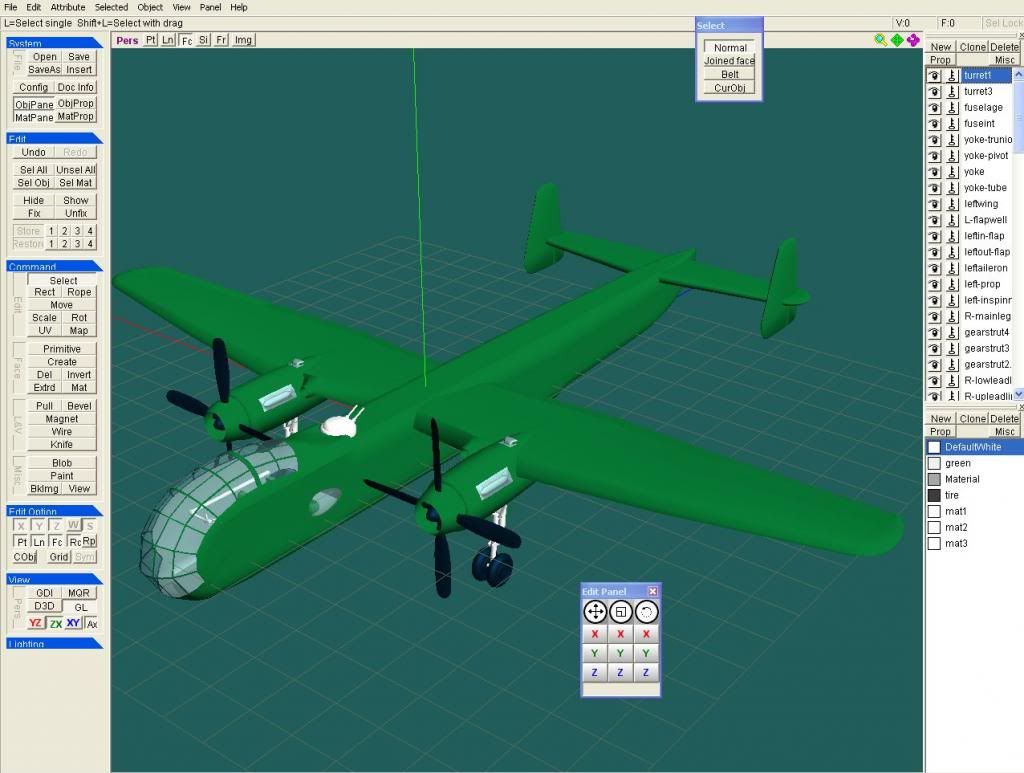
..you get a choice of either DirectX or OpenGL for the scene render in Meta, which makes a bit of difference because OpenGL does transparent mapping in their proper alpha.
Antique Aircraft, GA Types, MP Carrier ships and Carrier Aircraft developer.
Hors ligne
#9 2014-01-09 07:18:39
Re : Trouble with Blender 2.41's UV unwrapping python
Hi LesterBoffo,
This is good news. Now it may be time to upgrade to the latest version of Blender (2.69) because you would miss a lot of improvements and extremely powerful functions. Compared to Blender 2.69 even 3DS Max is like a toy, and Maya remains a work of amateur. ![]()
The use of obsolete versions will not facilitate your work. And you will find dificilement help if you using it.

Regards Emmanuel
Quelques avions pour FlightGear
http://helijah.free.fr
Hors ligne
#10 2014-01-09 16:12:04
- LesterBoffo
- Créateur

- Lieu : Oregon, USA
- Inscription : 2013-07-15
- Messages : 56
Re : Trouble with Blender 2.41's UV unwrapping python
Well I think this is where we will have to agree to disagree.
As you know Blender, for all it's touted wonderful-ness, still has issues with certain import-export scripts. The most recent I can remember was documented in the main FG Forum. (aherm *.ac importer/exporter* aherm) You remember my mentioning earlier in this thread that this version, (2.41) is the only one with stable .mqo importer/exporter python script support. It's also the only version that does a one-step .mqo to .ac conversion that doesn't forget the texture pathways.
And yes, I've tried the later and newer versions of Blender and the .mqo Python importers, they have bugs and issues that were never dealt with during their run.
Some of us are used to easy to fathom GUI's, I would not been posting this thread, asking these questions about Blender if it's GUI was more intuitive.
Antique Aircraft, GA Types, MP Carrier ships and Carrier Aircraft developer.
Hors ligne
#11 2014-01-09 20:34:14
Re : Trouble with Blender 2.41's UV unwrapping python
Absolutely wrong on the import / export. Ac. Simply the best script to date does not allow bad creations. It must follow certain basic rules and import / export is not a problem ![]()
All object must to have a UV map is the most important point.
Otherwise I could not create my models because I work with the 2.69 release.
Import/Export .ac : ok no problem
Import Yasim FDM : ok No problem
But it's true, the scripts available with FG sources are still appropriate to Blender 2.45 and will not work with Blender 2.69. But in 99% of cases they are useless.
Regards Emmanuel
Quelques avions pour FlightGear
http://helijah.free.fr
Hors ligne